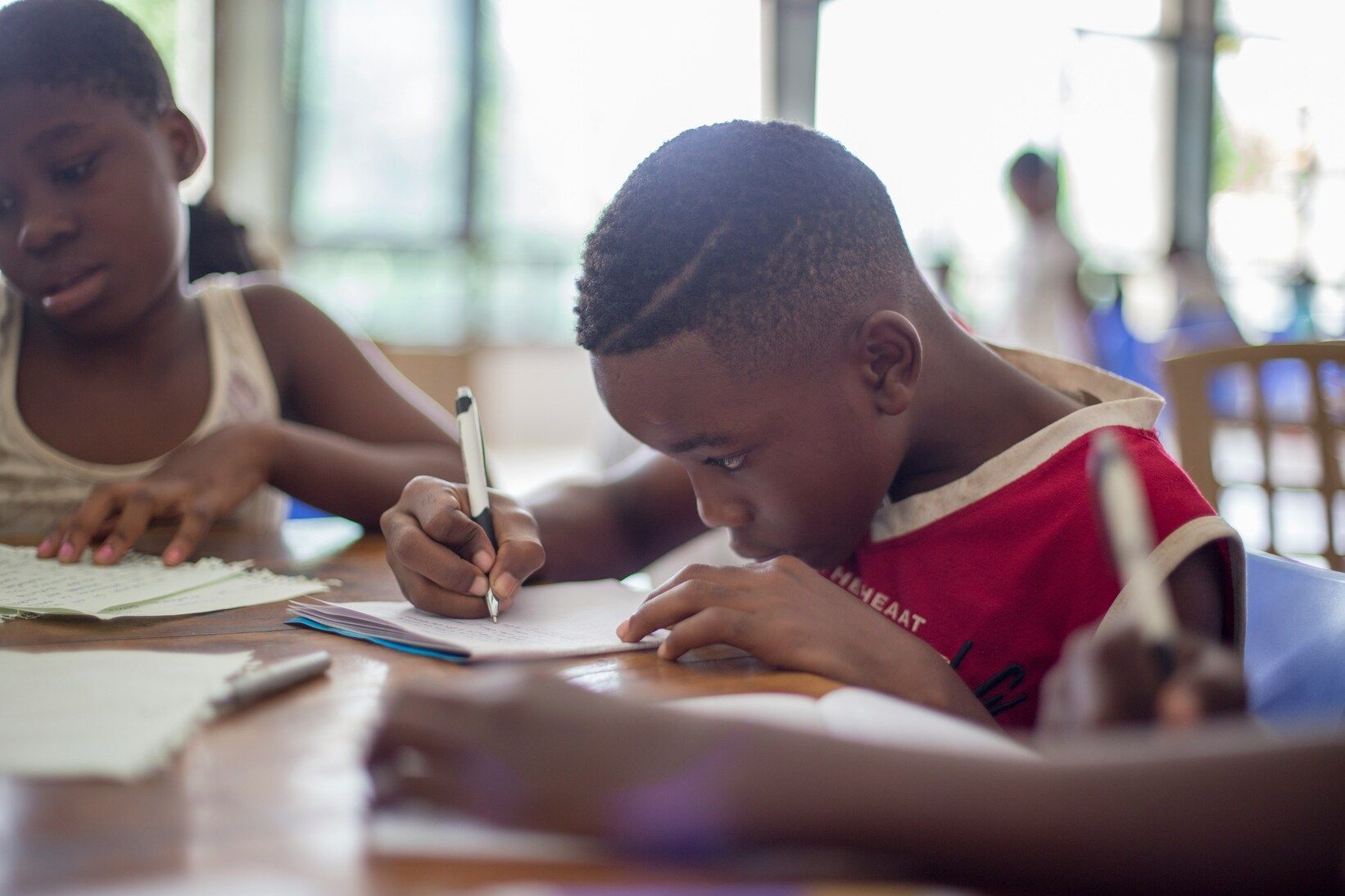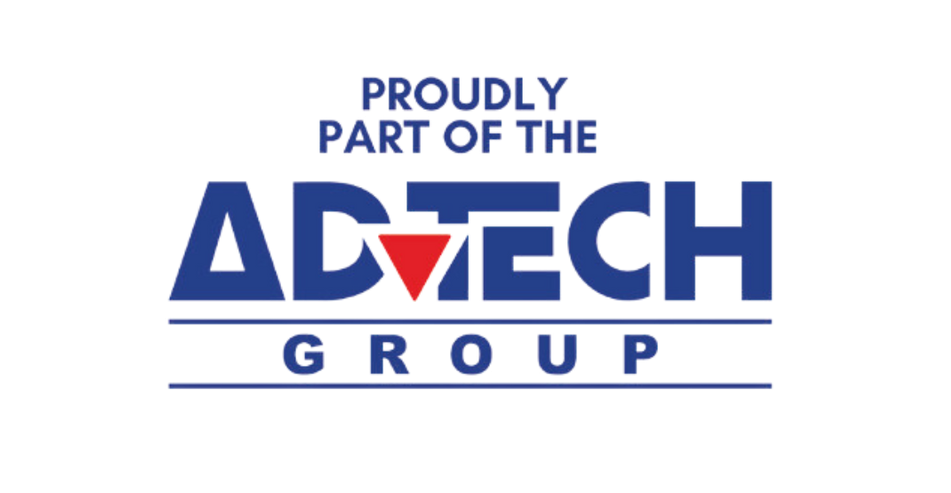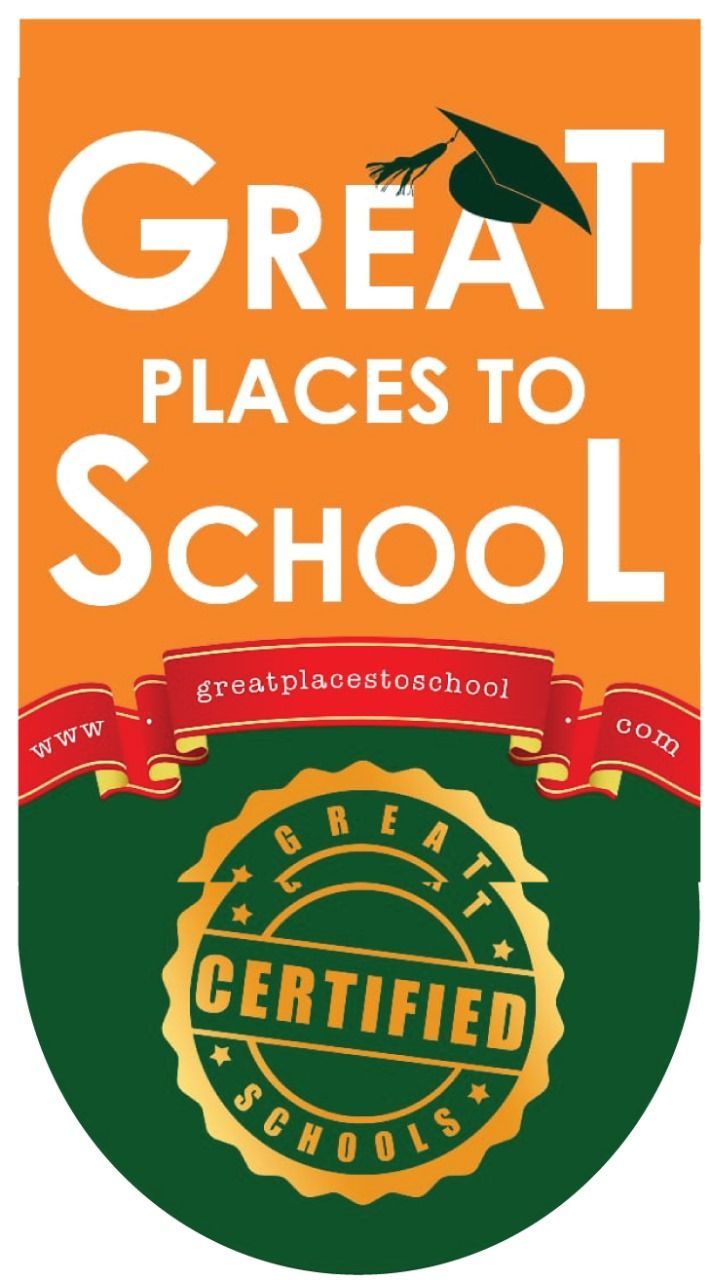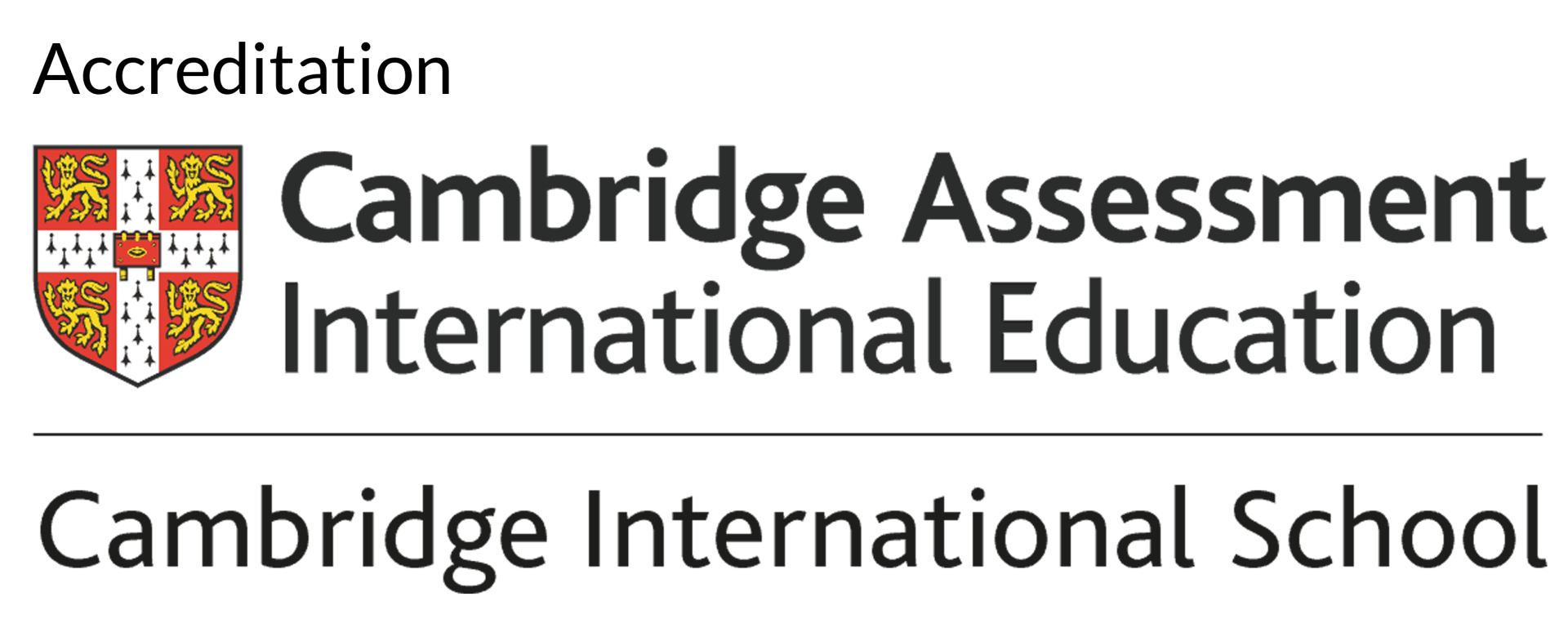Navigating the Digital World: A Student’s Guide
A Guide to Digital Safety, Privacy, and Well-being
We live in an environment where students use the internet for everything. From learning and research to collaborating with peers, socialising and gaming, they are constantly connected. Having access to the internet and all that it houses comes with the responsibility to use technology wisely and safely. Navigating the digital world isn’t just about having the knowledge to use apps or search Google. It’s about developing critical thinking, protecting your privacy as well as acting with integrity online.
This guide equips students with the knowledge and tools needed to build smart digital habits. From online safety for students to cyberbullying prevention, here’s how to reap the benefits of the digital world while staying secure.
What Does It Mean to Navigate the Digital World?
Navigating the digital world is about using the internet and digital technologies thoughtfully, safely and effectively. This includes understanding how the internet works, the opportunities and risks of it as well as being able to apply internet literacy to every interaction. For a deeper understanding, read our article “What is digital literacy and how important is it?”
Digital literacy isn’t just technical know-how. It’s the ability to think critically, communicate responsibly and evaluate online information with a sharp eye. These skills are essential not only for academic success but also for personal safety and future career readiness.
The Core Principles of Digital Citizenship
To be a good digital citizen, students must learn to use the internet in a way that’s respectful and responsible. Strong digital citizenship starts with a few core principles:
1. Respect: Treat others online the way you’d like to be treated.
2. Responsibility: Understand that what you do or say online has consequences in the real world.
3. Empathy: Recognise others feelings and remember that there’s a person behind every screen.
4. Critical Thinking: Question what you see and read before you share it with other or believe it.
To ensure a safer and kinder internet, it’s essential to develop these qualities.
Online Safety: Protecting Yourself in a Connected World
There are countless cases online where people’s security is being jeopardised. From hackers to scams, protecting yourself in the digital world is not negotiable. Here are the essentials to ensure that whatever you do, you’re secure, informed and in control.
- Create strong passwords: Use complex passwords with letters, numbers and symbols. Change your passwords often and don’t use the same one for everything.
- Use privacy settings: On social media and apps, limit who can see your information.
- Avoid oversharing: Don’t post your location, school details or personal contact information online.
- Recognise phishing scams: Be cautious of emails or messages asking for sensitive details.
If you remain vigilant, you can avoid common traps and protect your personal data.
Managing Your Digital Footprint
Every comment, photo and like contributes to your digital footprint. This is the trail of data that you leave online. What you post today could be seen by future schools, employers or universities. Should what you post be negative, this could affect your future.
To manage your digital footprint:
- Google yourself regularly to see what’s out there and what others can see.
- Think before you hit submit and always ask yourself if it would be okay if your teacher, parent or future boss sees it.
- Clean up old accounts that you no longer use.
By understanding the long-term effects of your digital activity, you will be able to build a positive online reputation.
Social Media Smarts for Students
Social media platforms are a fun space. But, this doesn’t mean that you should be irresponsible on them. Here’s how to practice social media responsibility:
- Don’t engage in or encourage cyberbullying. If you see something hurtful, report it.
- Set time limits to avoid endless scrolling and improve focus.
- Think twice before posting photos or opinions and remember that once it’s out there, it’s hard to take back.
- Follow accounts that uplift and educate. Don’t interact with the ones that pressure or mislead you.
How to Spot Misinformation Online
The internet is full of information. However, not all of this information is true. To strengthen your internet literacy, follow these tips:
1. Always check the source: Is it a reputable website or account?
2. Cross-check facts with other trustworthy sources.
3. Beware of emotional headlines designed to manipulate or used as click-bait.
4. Use fact-checking tools like Snopes or FactCheck.org.
Learning to question what you read is one of the smartest habits you can build.
Balancing Life Online and Offline
It’s very easy to get lost in the digital world. To remain balanced, here are a few things you can do:
- Take screen breaks: Use the 20-20-20 rule. Every 20 minutes, look at something 20 feet away for 20 seconds.
- Set device-free times, especially before bed. Make sure you stick to it because too much screen time can negatively affect your sleep.
- Make time for real-life connections, hobbies and outdoor activities.
- Use technology mindfully and not as a distraction.
Resources and Tools for Smart Digital Habits
Here are some helpful tools to support your digital journey:
- Use password managers like Bitwarden or LastPass
- Surf the internet on privacy-focused browsers like DuckDuckGo
- To check facts, use sites like Snopes, PolitiFact and Media Bias/Fact Check
- Screen time apps like Forest or ScreenZen will help you manage your use
By using these tools, you can remain safe, informed and in control while on the internet.
You’re in Control of Your Digital Journey
Navigating the digital world is much more than just swiping and clicking. It’s about making thoughtful decisions that will help shape your future. By practicing digital citizenship, using technology safely and always being mindful of your what you put on the internet, you’re setting yourself up for success both online and offline.
Remember: The internet doesn’t control you. You control how you use it.
FAQs:
1. What is digital citizenship and why is it important for students?
Digital citizenship is the responsible and ethical use of technology. It’s important because it helps students make safe, smart choices online that reflect integrity and empathy.
2. How can I protect my personal information online?
Use strong passwords, enable privacy settings, avoid sharing sensitive info and always be wary of suspicious links or requests.
3. What is a digital footprint and why should I care about it?
Your digital footprint is the record of everything you do online. It can influence your academic, personal and career opportunities. Managing it carefully is vital.
4. What should I do if I experience cyberbullying?
The best response is to not respond. Instead, take screenshots, report the behaviour to the platform and talk to a trusted adult or school counsellor about it.
5. How do I know if something I read online is true?
Check the source, cross-reference with other sites and use verified fact-checking platforms. Trust your instincts and think critically.